What is Azure CDN?
Azure CDN or Azure Content Delivery Network is one of the cloud services that Microsoft Azure provides to its users. It is a Content Delivery Network (CDN) in the cloud that provide developers solutions for web contents with high-bandwidth and speed.
So, regardless if your websites, blogs or web apps are already hosted in Azure or not, it is not too late to make an update and develop CDN cloud solutions for your website contents to speed it up!
Azure Content Delivery Network is designed to send audio, video, apps, photos, and other files to your customers faster and more reliably, using the servers closest to each user.
Azure CDN – How does it benefits your websites and web apps?
I was curious about this cloud service would speed my 10-year old WordPress Blog site. The blog have a lot of images uploaded on each article for the past several years. I did some hands-on on Azure CDN service by trying to use it on some of my blog images in few blog posts. I was surprised how using CDN for few images helps speed up the loading of just one blog article page.
Since I have a lot of web content images on the blog, I need to find a way to effectively use CDN on my existing blog without consuming my time. It is my plan to do some experiments and do some hands-on development to effectively speed it up. I plan to move all my WordPress blogs to Azure. It will be fun that requires some dev work.
Main Features of Azure CDN
- Improve Speed and Acceleration
- Better Video Acceleration
- Stability
- Robust Security
- Global Distribution and Scalability
- Integration with Azure Services
- Developer-Friendly
- Analytics and Insights
- Choice of Providers
Azure CDN Caching – Technology Behind
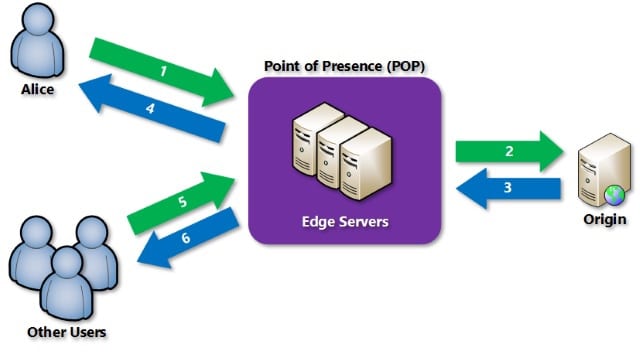
The technology of caching is an important process on how a CDN works in speeding up the delivery of contents. It helps reduce loads from the origin of web static asserts like videos or images. With the help of CDN caching, static resources are stored on servers that are more local to a user. This is a strategic process and helps achieve Azure CDN’s benefits.
CDN caching have advantages because it helps move the static contents closer to the user by minimizing network latency. It helps reduce network traffic on the original server too. This helps specially if your websites or web apps have many users from different locations.
Sending cache-directive headers can be implemented if you want to control how your CDN caching should be done.
What is Cache-Directive Headers?
Cache-directive headers are HTTP headers, which are typically added by the origin server. Although most of these headers were originally designed to address caching in client browsers, they are now also used by all intermediate caches, such as CDNs.
https://docs.microsoft.com/en-us/azure/cdn/cdn-how-caching-works#cache-directive-headers
How To Get Started with Azure CDN
To get started using Azure CDN you would need to have an Azure Subscription and access to add new services like Azure CDN and an Azure storage account.
You would also need to create an Azure CDN profile to enable Azure Content Delivery Network (CDN). Azure CDN profile is a group of one or multiple CDN endpoints. When you already set up a profile and at least an endpoint, then you can start using the CDN for your web contents like images, video files etc.
Azure CDN Caching Rules – Control Your How Your Content is Cached
It is important to be able to control how you cache your static contents and assets. It is important in the performance of your website or apps.
Azure CDN caching rules depends on the type of CDN service tier that you have.
Azure CDN Standard Tier
- Ignore query strings (Default)
- Bypass caching for query strings
- Cache every unique URL
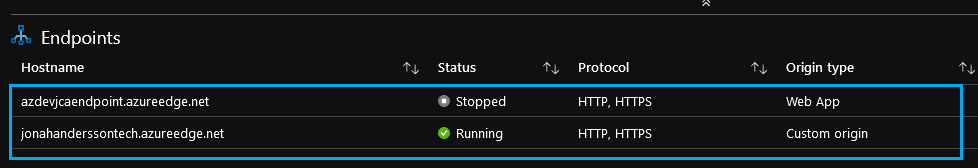
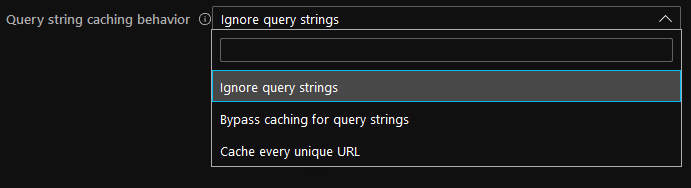
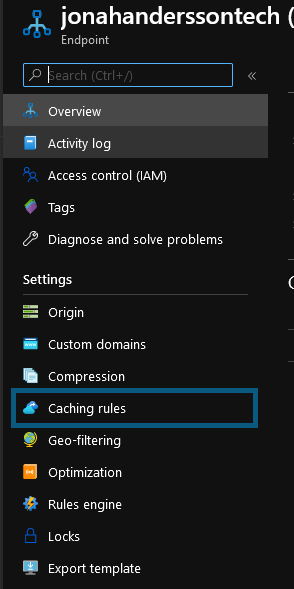
Azure CDN Premium Tier
- standard-cache (Default)
- no-cache
- unique-cache
For more detailed guide and documentation about caching rules and options, please check how caching work with Azure CDN.
Azure CDN Propagation Time depending on Providers
- Azure CDN Standard from Microsoft, 10 mins.
- Azure CDN Standard from Akamai, 1 minute.
- Azure CDN Standard from Verizon and Azure CDN Premium from Verizon, 10 mins

Azure CDN Compression
File Compression with CDN
Compress files on the fly via CDN to reduce size and improve performance. After the feature is on, you may modify the MIME types list to fine tune which content formats to compress. Already compressed files such as jpeg images or mp3 audio may not see much additional gain from compression. Note that files are only compressed on the fly by the CDN if it is served from CDN cache. Compressed by the origin can still be delivered compressed to the client without being cached.
Check out Improve Performance by Compressing Files
Learn More About Azure CDN
- https://docs.azure.cn/en-us/cdn/cdn-how-to-use
About Author: Jonah Andersson is a Filipina-Swedish Software Developer who codes full stack system development in C# .NET/NET Core. She currently works as a Software Developer Consultant at Forefront Consulting in Sweden. Jonah is passionate about continuous learning, developing and sharing knowledge about Microsoft Azure cloud technologies. She one of the #AzureHeroes in Sweden. A woman who codes in tech who likes writing, advocating gender equality in the tech industry through mentorship and by being role model on her spare time.
Jonah’s Recent Posts
- Cloud FinOps using Archera for Microsoft Azure: Effective Cloud Costs Management in the Age of Rapid AI Adoption
- Cloud Development with Azure Developer CLI (azd)
- My Year 2022 In Review: Jonah Andersson’s Retrospective Summary of Achievements and Lessons Learned
- Minimal Web APIs in .NET and Azure API Management Combined
- Azure User Group Sweden turned 1 Year- A Reflective Recap of the Community

