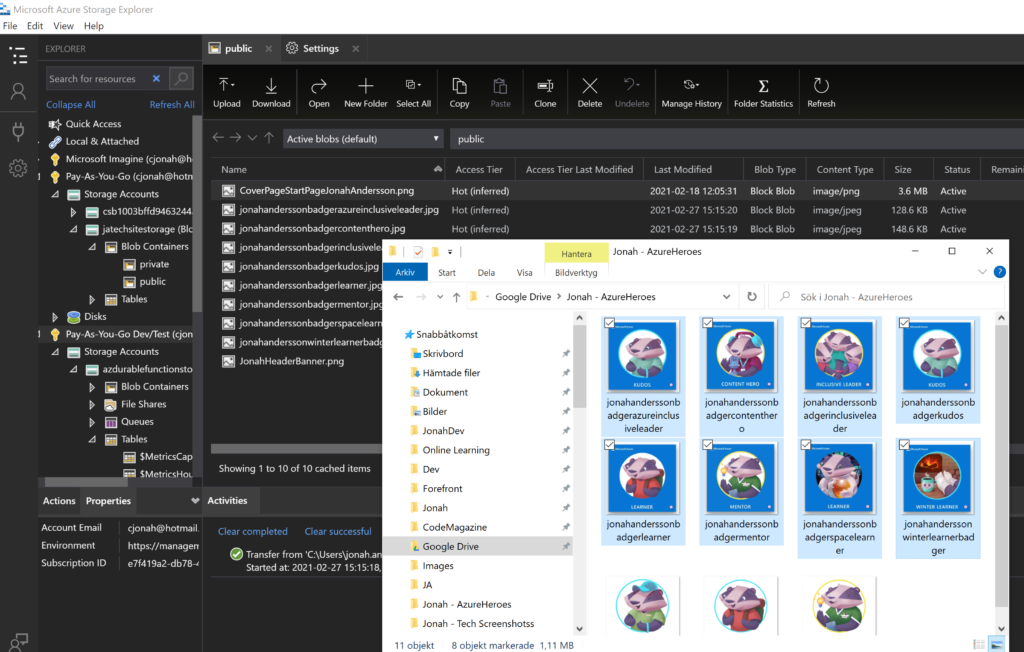I have a big plan to move all my blog websites to the cloud – to Azure. By personal choice, I prefer Microsoft Azure because I have been working mostly with Microsoft programming language like C# in .NET frameworks.
Steps to Moving My Blogs to Microsoft Azure
For many, it can be very overwhelming getting started with the cloud. Aside from the fact that there are many huge public cloud providers available, choosing a cloud provider also requires some knowledge.
Check out my top 6 favorite Azure Services.
For example learning the basics of what cloud services are there available and how any of these modern services can help solve some of the existing technical problems. Perhaps finding out how these technologies fulfill some business requirements in organizations.
The public cloud provider like Microsoft Azure offers many great services – cloud solutions from IaaS, PaaS, SaaS, FaaS, Serverless to container services. So, there a lot to choose from and each service serves its purpose! Of course, the choice of service or combination of cloud services really depend on what it is you want to build or technical problems you want to solve.
For my case, I decided to start improving and moving stuff to Azure, not just for better management, logging and analytics but also for many great technical reasons.
Currently, I do not have much extra free time these days to dedicate and to do this personal migration to cloud project full time but I started to make use of the Azure services that I can implement in my existing blogs.
For example using Azure CDN or Azure Content Delivery Network for caching images on this website to speed it up. I am also deciding to write my own CMS in Blazor or is it easier to use the .NET based CMS like Umbraco CMS. And maybe use Azure Functions for other tasks like emails etc. A big plan, a big personal project and we will see when it’s completely done, I am also in the process of moving some blog files especially images into Azure Storage BLOB containers in Azure for better storage management.
Why I want to move to the Cloud and Migrate to Azure?
Moving to the cloud are both a necessity and a challenge in our digitalization today, but it is not easy for many. It is a huge challenge for many organizations today. Who doesn’t want to go in àjour with our fast-paced modern technologies these days? I’ve had an experience working on a “migration to cloud” project that didn’t make to production because of a lot of practical reasons. Why? It is another story and lesson-learned tech talk to share!
As for me, administrating and running my website blogs in CMS (Content Management System) for the past several years (since 2010) makes it easier for content administration.
Jonah’s Fun Fact: Did you know that I’ve created by own CMS from scratch in PHP programming language? This was back then when I was learning programming in PHP.
Check out this YouTube of John Savill, Overview of Migrating to Azure – which is think is very useful and explains why it is worth considering.
https://www.youtube.com/watch?v=Hf7ZTa_PlGU
Microsoft Azure Storage Explorer
So you learned about why I am motivated to learn my way as I move up to the cloud, what is this Azure Storage Explorer?
Microsoft Azure Storage Explorer is a standalone app that makes things easier for us Azure users. Especially to users who are using Azure Storage data. The Azure Storage Explorer can be installed and used on Windows, macOS, and Linux.
With this tool, users have the benefits of managing their storage like Azure Blobs, queues, tables, files, data in Azure Cosmos DB and Azure Data Lake Storage.
Users can also access virtual machine disks and manage Azure Resource Manager or classic storage accounts. Even the ability to configure cross-origin resource sharing rules.
Benefits of Managing Azure Storage with Azure Storage Explorer
- Storage accounts management for Azure subscriptions, Azure Stack, and government cloud
- Robust Security for data access using cross-origin resource sharing and shared access signature
- Work offline, online or on-premises
- Great modern and user-interface to manage all your cloud data storage
Getting Started and Learning Resources
To get started with this great storage tool, you need to download it from Microsoft website depending on the type of operating system you have.
Learn more at https://azure.microsoft.com/en-us/updates/azure-storage-explorer/
About Author: Jonah Andersson is a Filipina-Swedish Software Developer who codes fullstack system development in C# .NET/NET Core. She currently works as a Software Developer Consultant at Forefront Consulting in Sweden. Jonah is passionate about learning, developing and sharing knowledge about Microsoft Azure cloud technologies. A woman who code advocating gender equality in the tech industry through mentorship and by being role model. She also loves creative technical writing her experience.